New content type: Prioritization
With the new question format prioritization, participants can assign a total of 100 points to the different answer options. The results are visualized in a horizontal bar chart and sorted by descending prioritization.
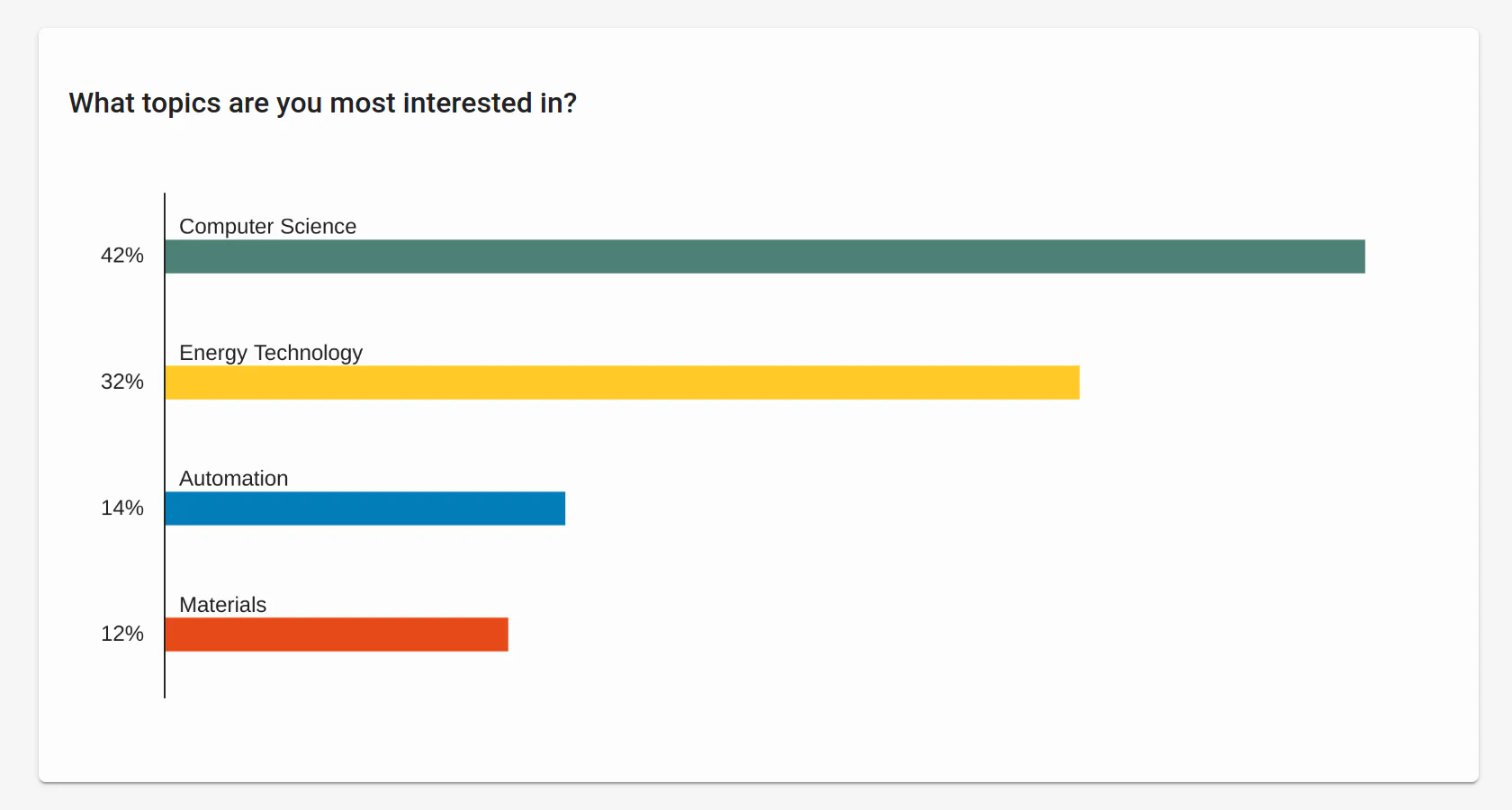
Further Changes
Disabling the Q&A area
If the Q&A area is not needed in a room, it can now be deactivated in the room settings. Existing posts will no longer be visible to participants.Read-only mode for Q&A
From now on, you can prevent the creation of new Q&A contributions at any time. The contributions already created will remain visible for you and your participants.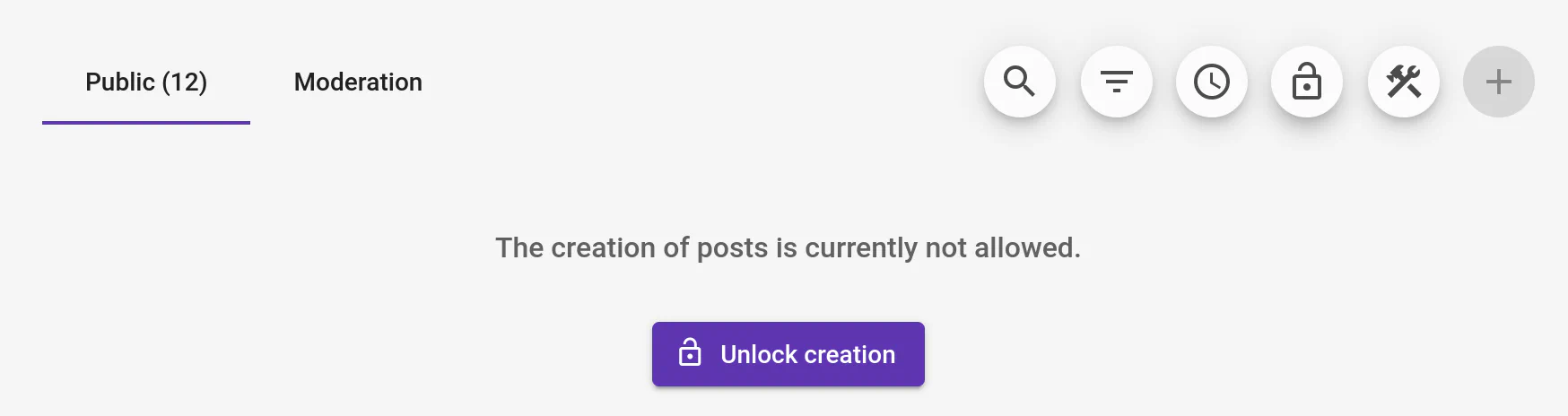
Cross-room settings
In the account settings, display settings for the visualization of results can be defined, which are active in all rooms. The settings can be accessed in the main menu in the upper right corner.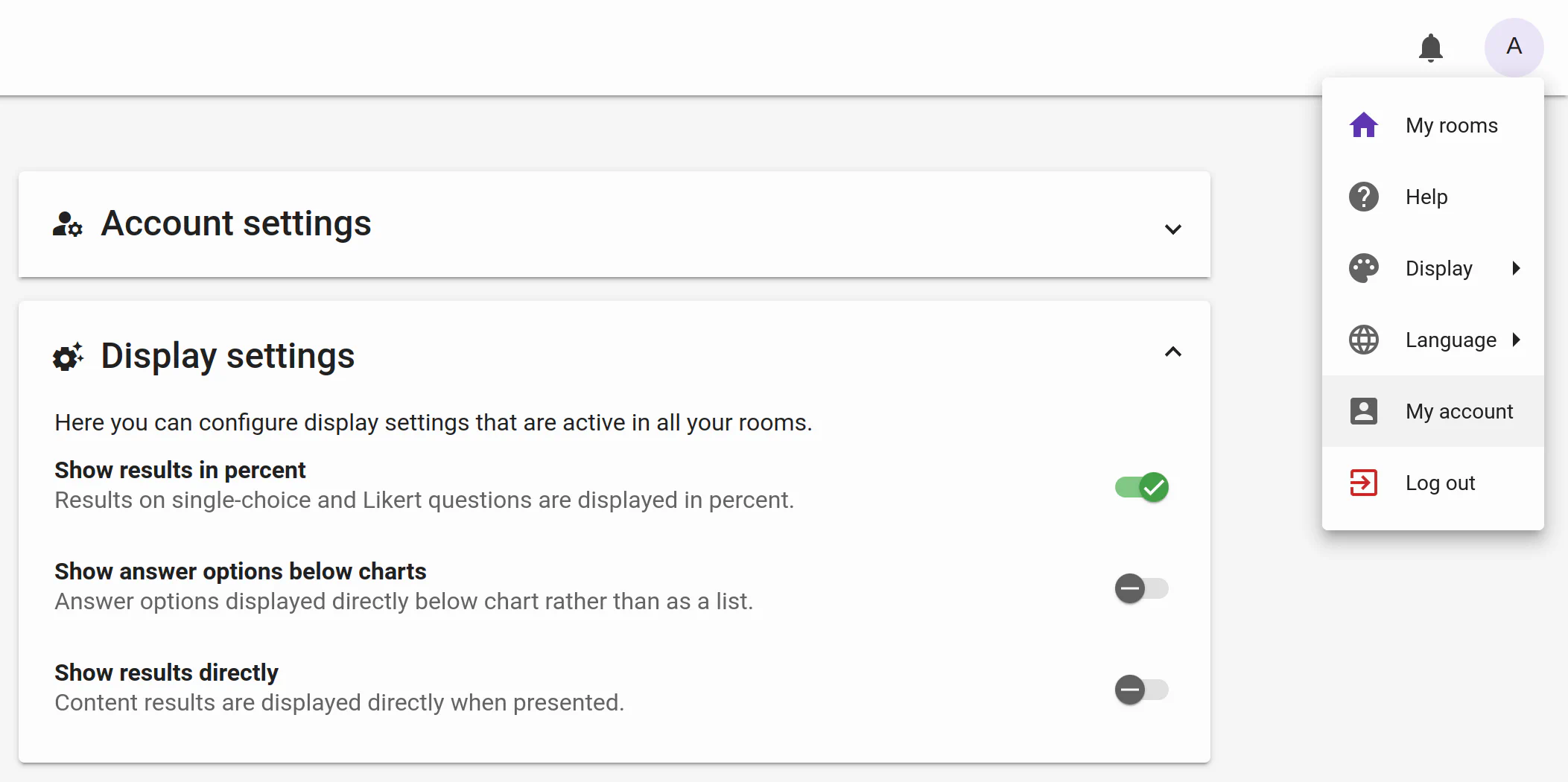
Question series overview for participants +. The overview of a question series has been optimised and is now displayed outside the question carousel.
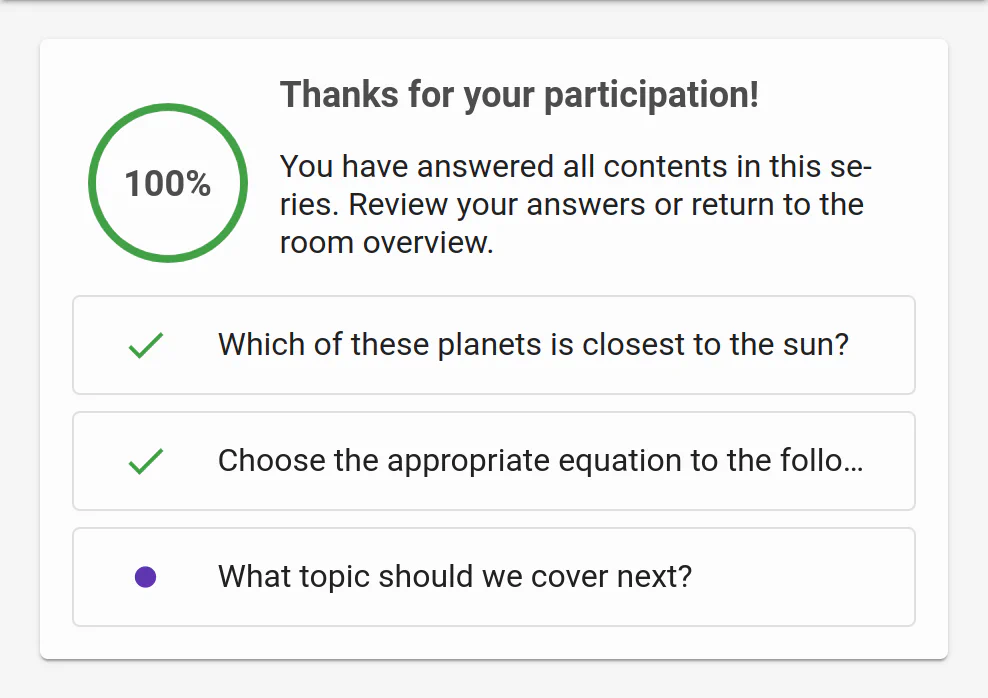
Sorting of question series
Question series are now listed in alphabetical order in the room overview.Automatic pausing of the Q&A
While scrolling in the Q&A, the list is paused and a button for navigating to the new posts appears. Manual pausing via a button is no longer necessary.
Minor things
Detail improvements
To meet our high standards, we are constantly improving the user interface to provide you with the highest level of usability.Minor bug fixes
With any kind of software, little bugs creep in here and there. We are always looking for bugs or undesirable behavior to fix. If we did miss something, feel free to write us.and much more …