Gamification Update
To motivate participants even more effectively, they can now compete against each other using nicknames. It doesn’t matter whether it’s a live quiz or whether the participants answer the questions at their own pace.
Leaderboard
The leaderboard can be activated in the settings of question series of the type “Quiz”. As soon as the setting has been activated, participants must specify a nickname before answering. Generated or self-assigned nicknames can be used.
Participants receive points for answering questions. If a timer is defined for a question, the points (maximum 1000) are calculated based on the time required. If no timer is active, correct answers are rewarded with 500 points.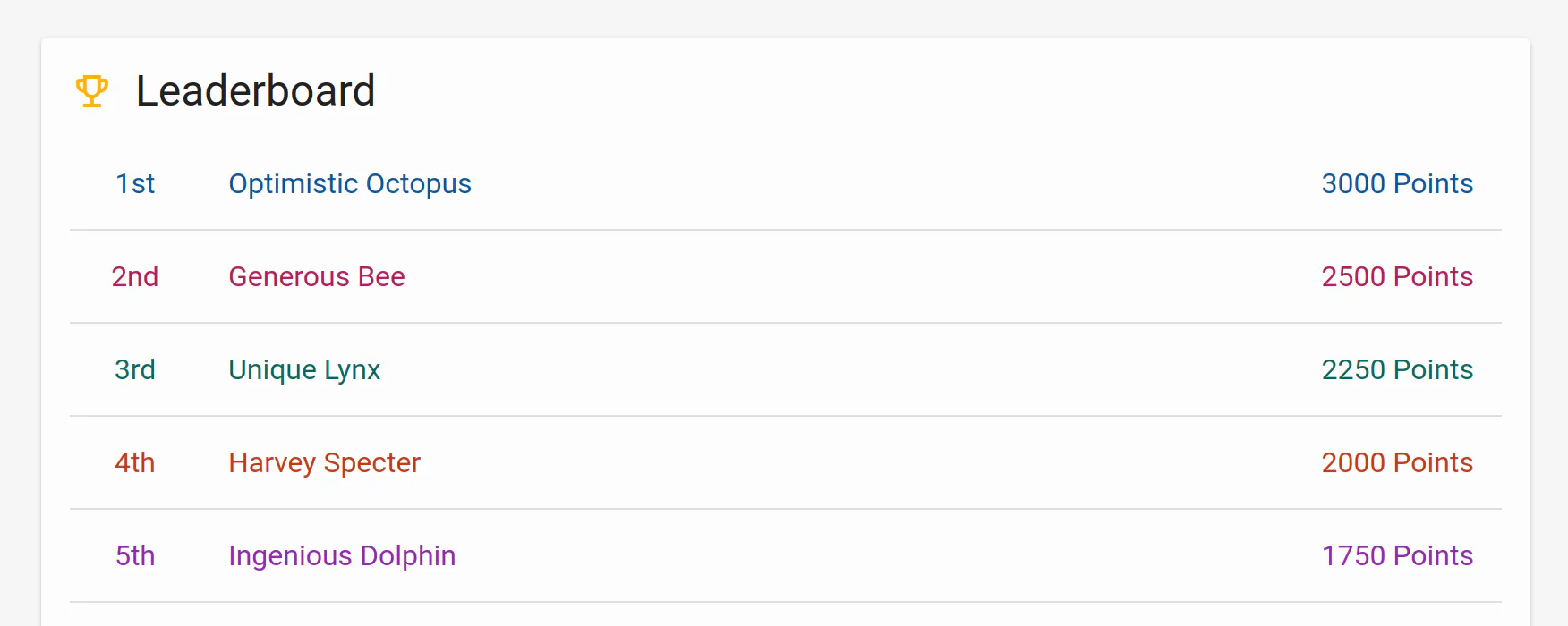
Countdown-Timer
In live mode, it is now possible to set a timer for questions. As soon as this has been started, participants can answer within the specified time.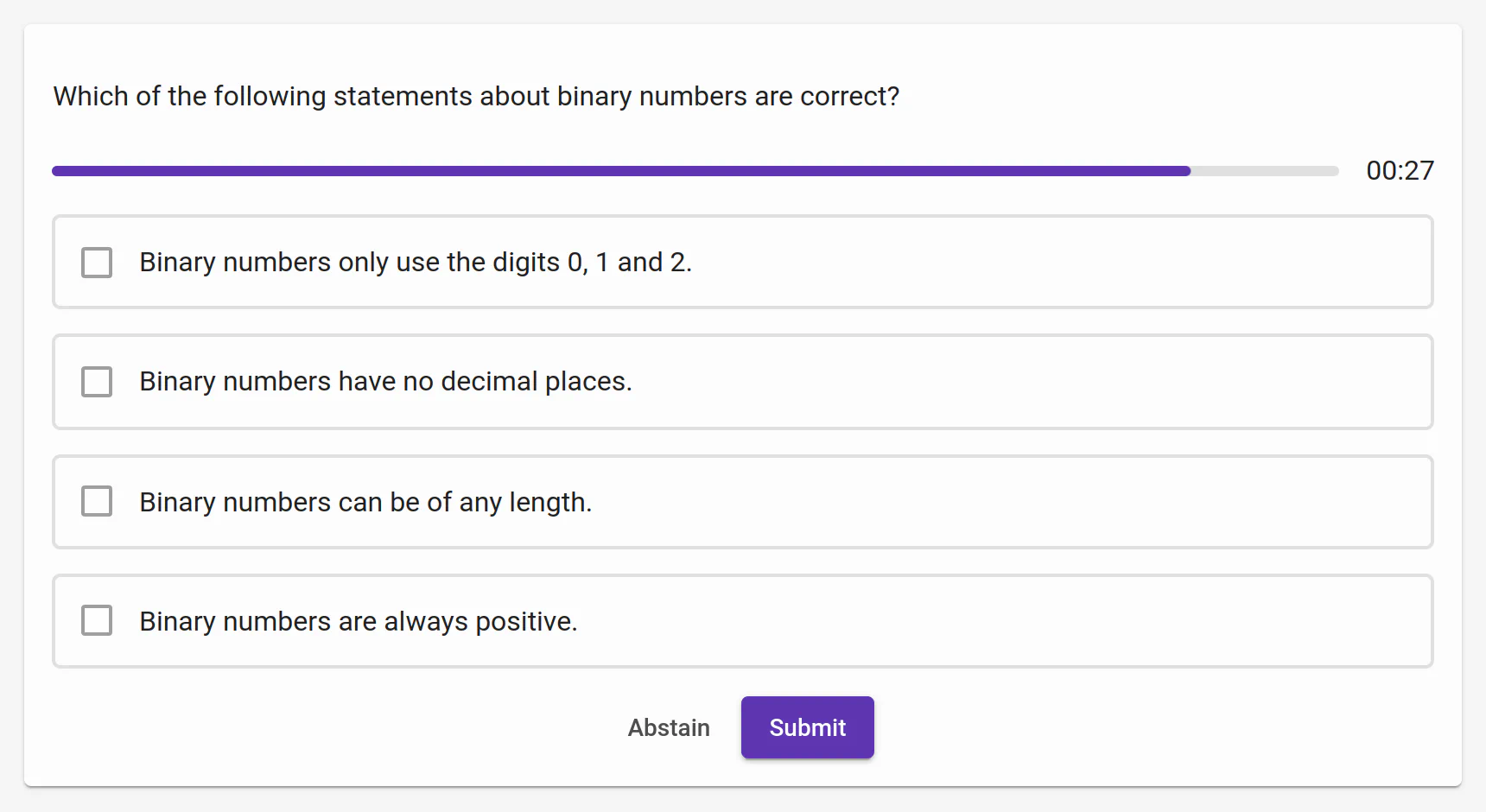
Live mode
There is now a live mode for the live use of question series. This can be used to start and stop the answering of individual questions. It can be controlled both in the question series overview and via the presentation. In presentation mode, participants are automatically navigated to the next question if it has changed in the presentation. The questions can be stopped either manually or with a countdown timer.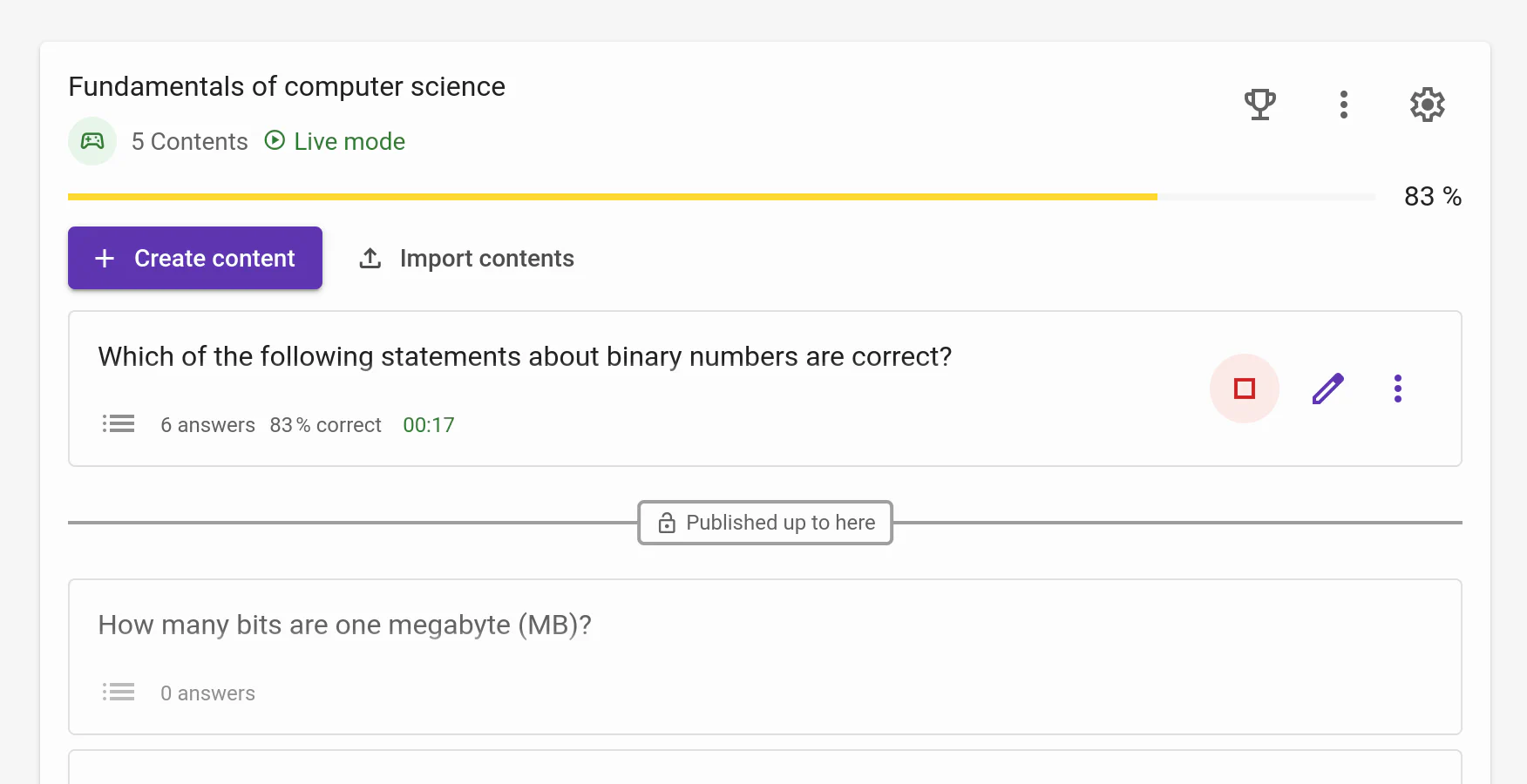
Further Changes
Improved management of question series
The overview of a question series has been revised and combined with the statistics page. The question series settings have been moved to a dialog and are now displayed with more details. Sorting and activation can now be changed via drag and drop. Contents can also be started and stopped in sequence from here in live mode.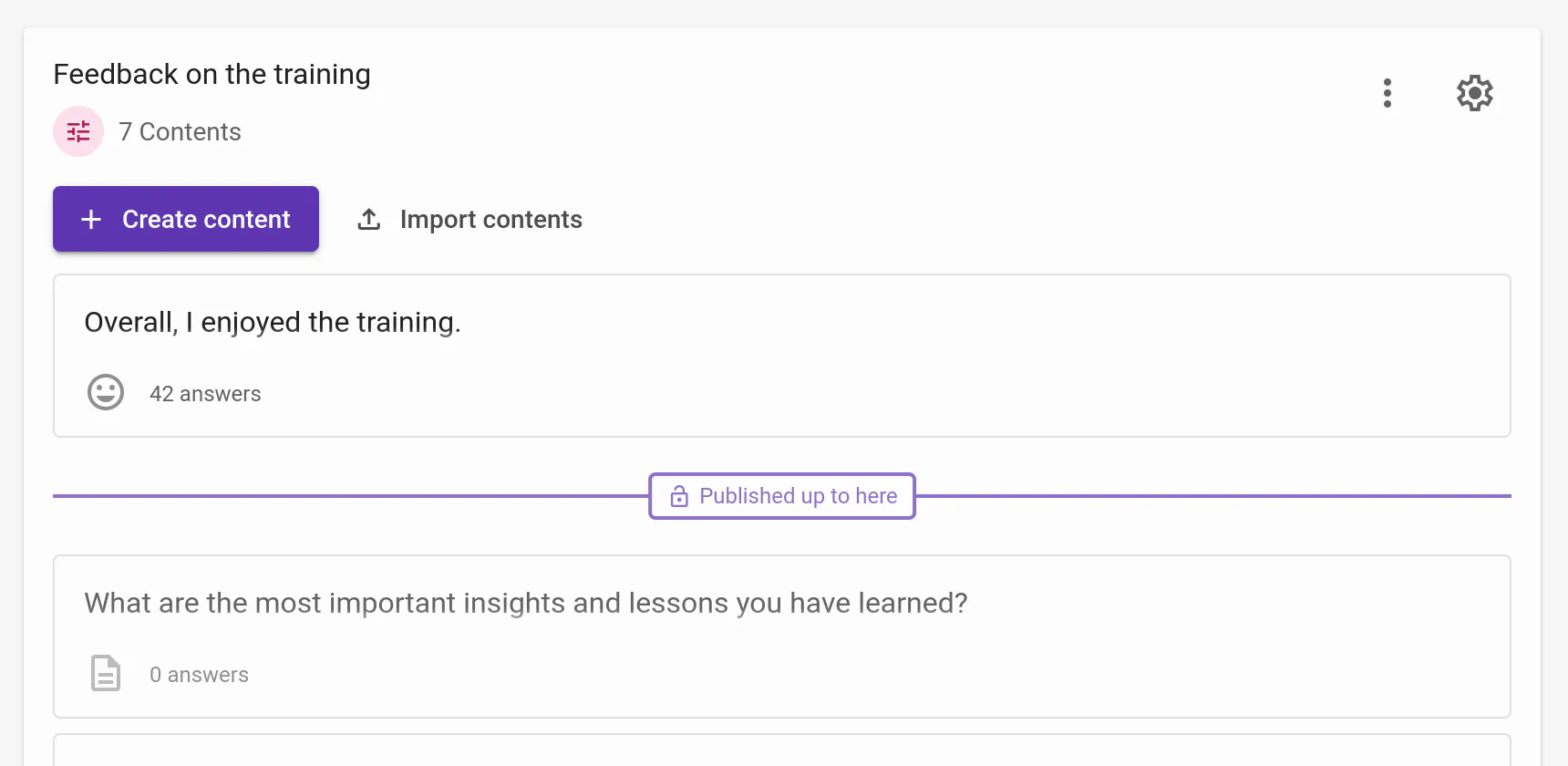
Question series can now be published as follows:
All: All contents are published for the participants.
Range: Contents are always published from the first one.
Live mode: Contents are published individually.
In order to simplify the handling, the rarely used option to unlock an area in the middle of question series has been removed. If this extended flexibility is still required, the use of separate question series is recommended. Existing question series that used this functionality may need to be unlocked again.
Different types of question series
When creating question series, the type is now defined depending on the use case:Mixed: All question formats can be combined (default setting, corresponds to previous behavior).
Quiz: Question formats with correct answers are available. A ranking list can be activated.
Survey: Question formats for collecting feedback are available.
Flashcards: The “Flashcard” question format can be used for practicing.
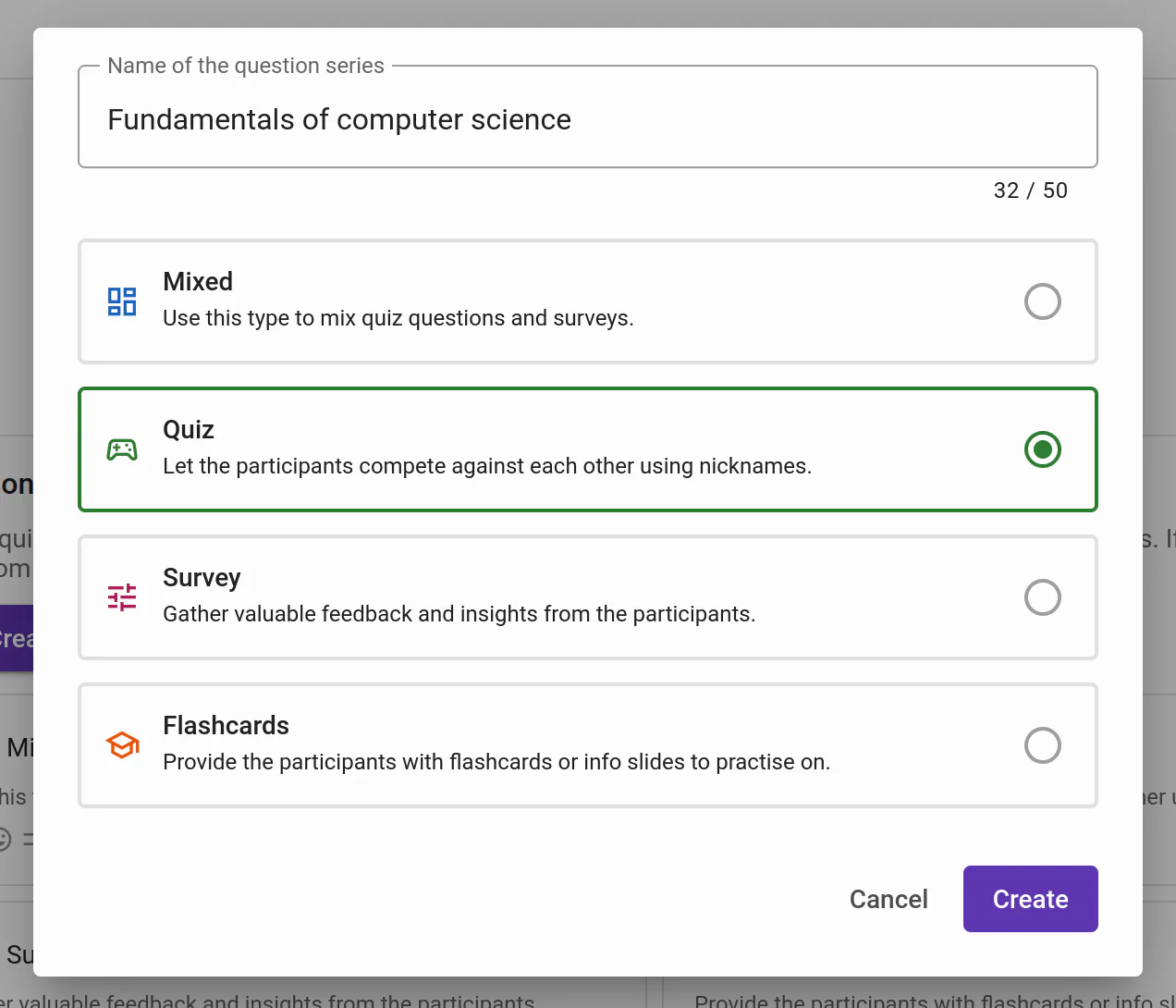
New content type: Short answer
For the new quiz question format “Short answer”, one or more correct answers to the question are specified when the quiz is created. Participants answer by entering text. When checking correct answers, upper and lower case letters and special characters are ignored.
In the presentation, the participants' answers are displayed as tiles.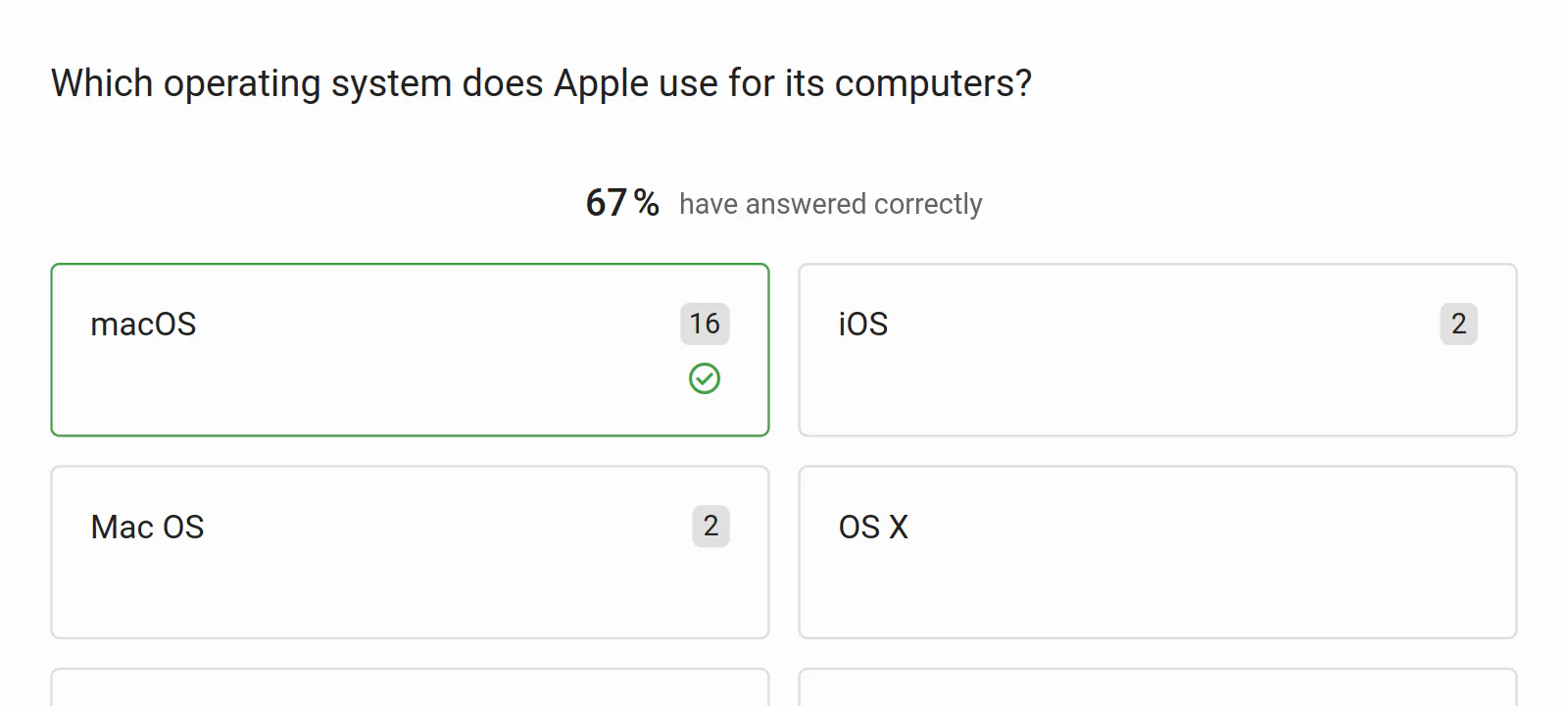
Presentation Overlay
We have developed an overlay application for our enterprise customers that simplifies the use of Particify in conjunction with presentation software. The overlay is placed over the presentation and offers quick access to all Particify functions relevant to the use case. For example, the series of questions can be accessed quickly to present the results without having to switch to the web browser. It can be positioned in a corner of the screen and only shows controls when the mouse is moved over it, so that it does not distract from the presentation content.The overlay will soon be available to our Enterprise customers as a beta, initially for Windows.
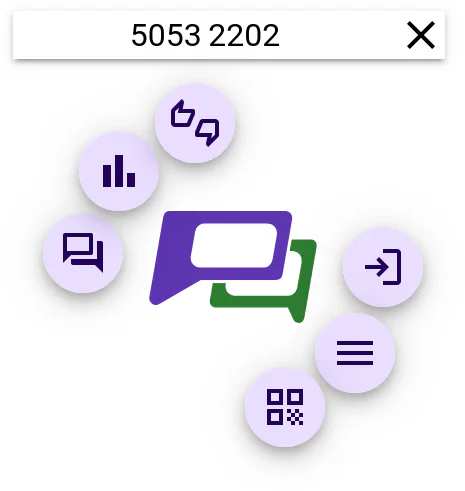
Better overview for answering questions
The result of the answer has been added to the navigation buttons. You can switch between the answer, results and, if applicable, the leaderboard. Asynchronous quizzes no longer automatically navigate to the next content after answering.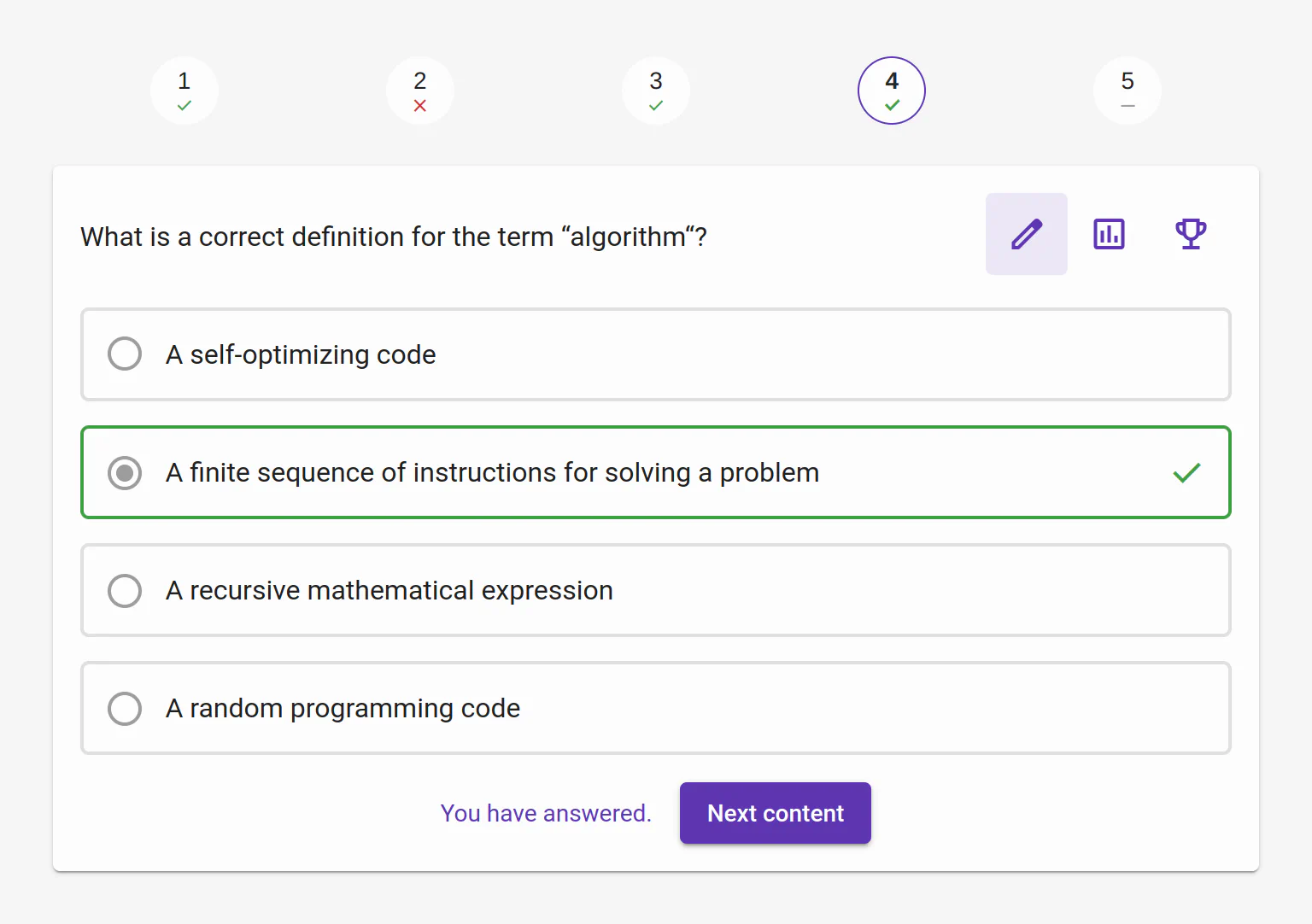
Minor things
Language within a room
A language can now be defined in the room settings. It is used as a hint for screenreaders and for the translation of content-related texts within a room. It also influences the direction of user-generated texts. Right-to-left script is now supported.Detail improvements
To meet our high standards, we are constantly improving the user interface to provide you with the highest level of usability.Minor bug fixes
With any kind of software, little bugs creep in here and there. We are always looking for bugs or undesirable behavior to fix. If we did miss something, feel free to write us.and much more …