August Update 2022
Major changes
Announcements in rooms
You can now inform participants through room announcements. These can be accessed from anywhere in the application via the bell in the header. Announcements are managed in the room settings.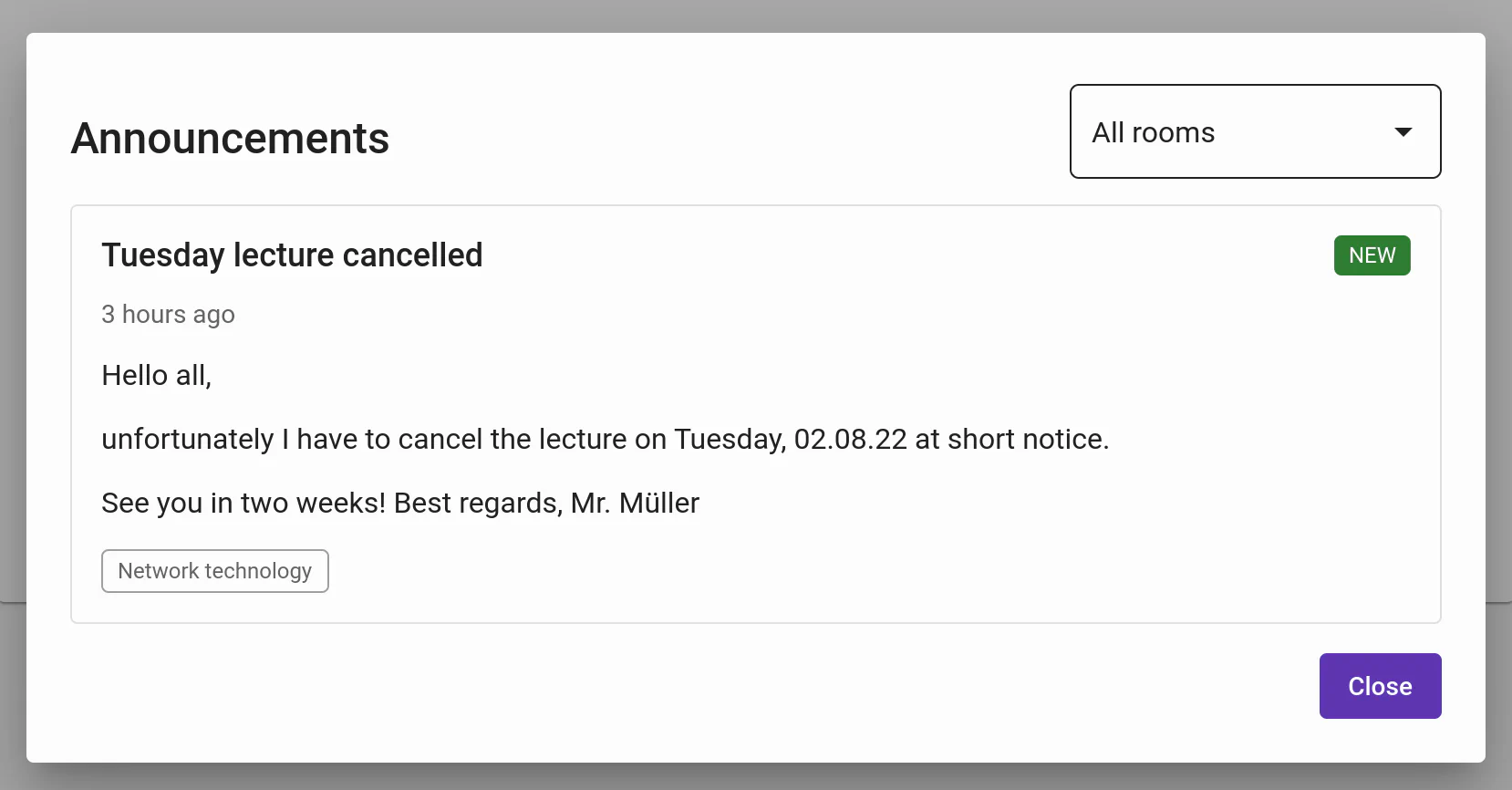
Formatting bar
There is now a formatting bar for the most important formatting options with Markdown. The buttons can be used to insert the corresponding Markdown syntax in the text.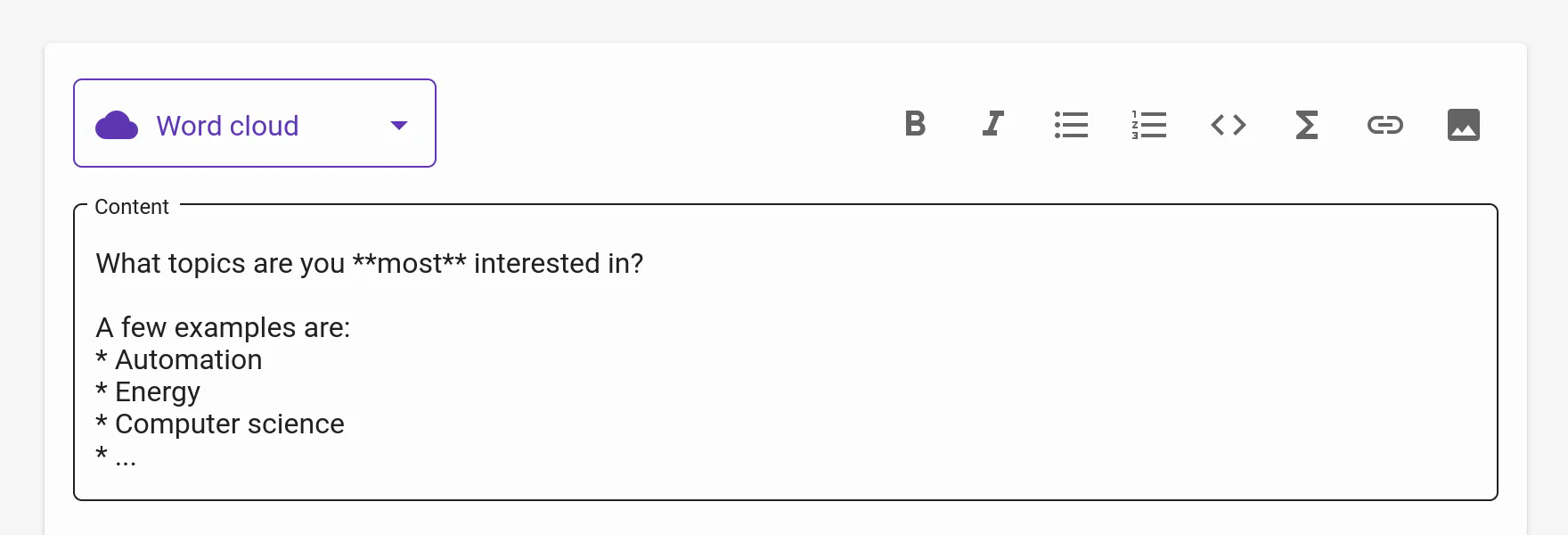
Moderation enhancement
In addition to the Q&A section, moderators can now view question series and live feedback.Moderation of wordclouds and open questions
The answers of wordcloud content and open questions can now be moderated. For this purpose, it is possible to switch to the list view for wordcloud content. Keywords can then be banned so that they do not appear in wordcloud. Answers to open questions can be deleted.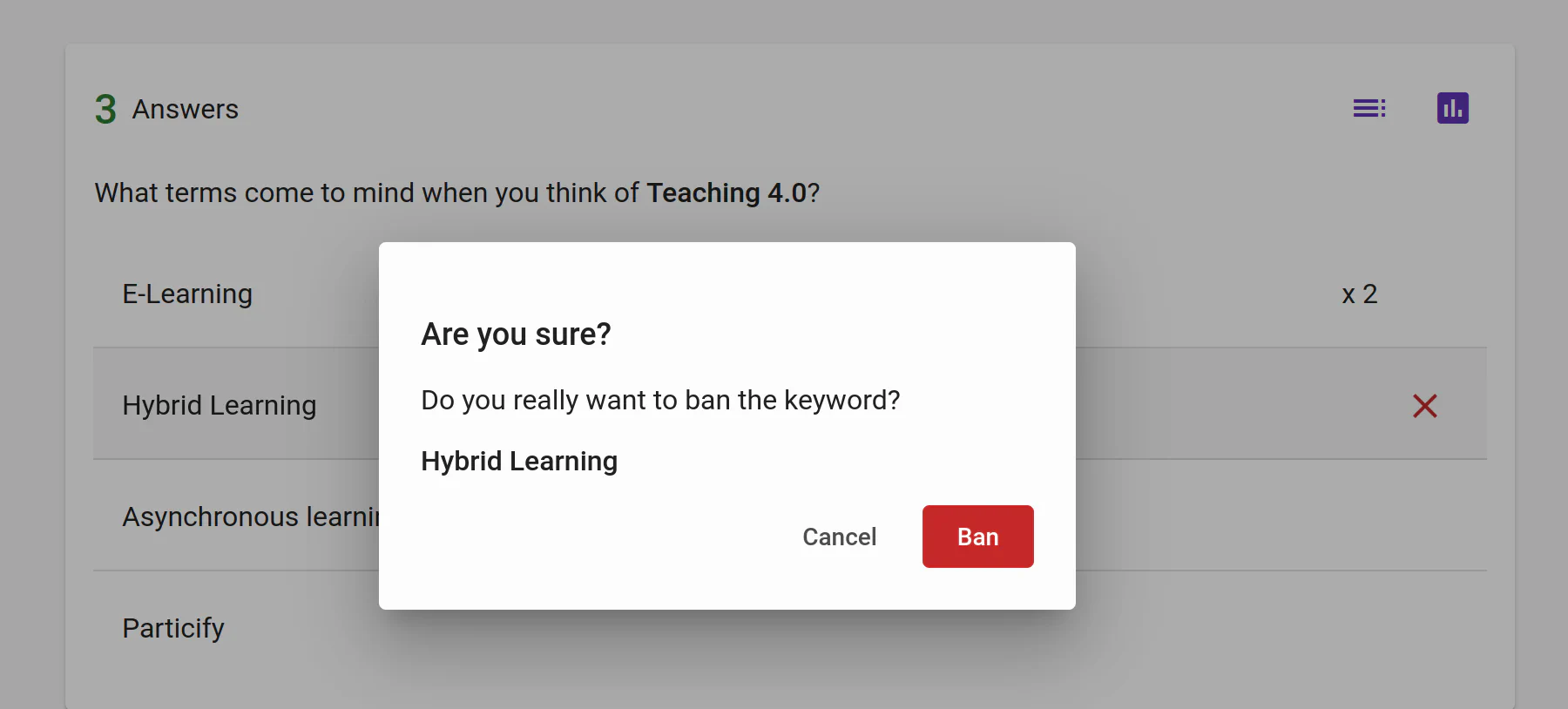
LaTeX in answers
Answer options of multiple choice questions can now be formatted with LaTeX.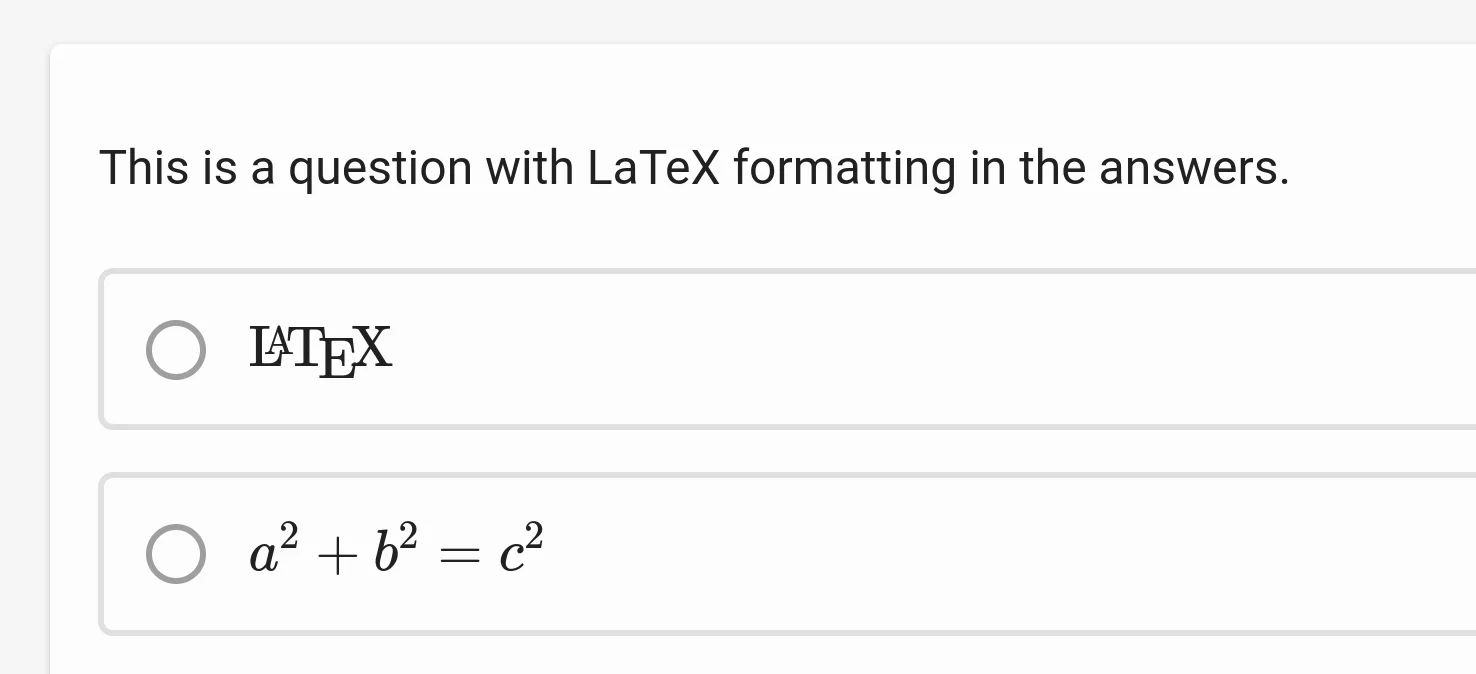
Further changes
Navigation within a room
Within a room, there is a navigation bar that allows quick switching between features and the room overview. Likewise, it is possible to navigate directly between different question series.Content management
The old option "Use in other series", which also copied the answers, has been replaced. Instead, new functions for managing content in question series have been introduced:Copy: Copies the content to another question series.
Move: Moves the content to another question series.
Duplicate: Creates a copy of the content in the current question series.
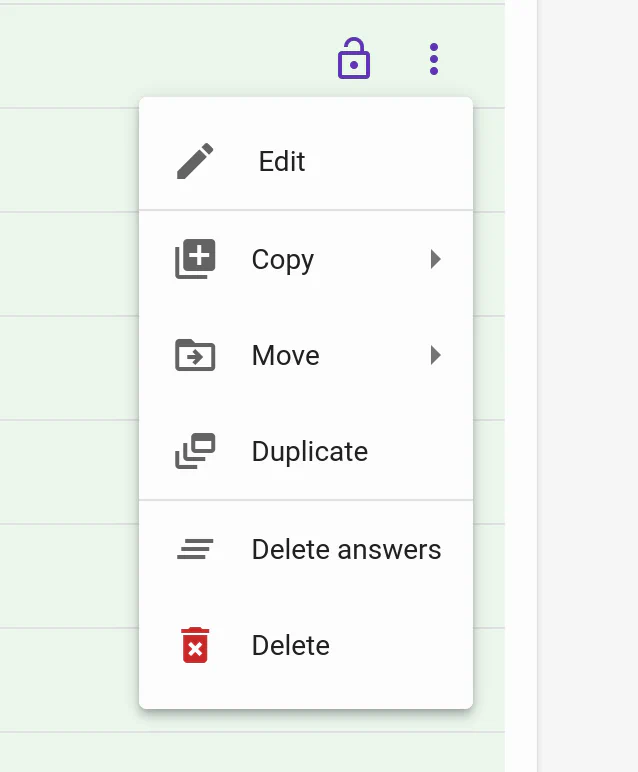
Duplicate rooms
In the room list there is now the possibility to duplicate rooms.Invite moderating persons
Previously, only people who already have a Particify account could be designated to moderate a room. From now on, you can invite any person simply by email address.Highlighting of active rooms
If there 15 or more people in a room, it will now be marked as active in the room list.Preview of contents
In lists with content, a preview of the formatted text with e.g. images, formulas or bold text is now displayed.
Minor things
Detail improvements
To meet our high standards, we are constantly improving the user interface to provide you with the highest level of usability.Minor bug fixes
With any kind of software, little bugs creep in here and there. We are always looking for bugs or undesirable behavior to fix. If we did miss something, feel free to write us.and much more …